Make an eBook Out of Pre-Written Content That Your Audience Will Love
One goal that most people have after they’ve been online for awhile is to create their own products. This can be intimidating! Especially if you’re talking about 30+ pages of written content. Most people get overwhelmed with the thought of this and so they just don’t do it.
There IS an easier way!
Use pre-written content that someone else has written. This is a great time saver!
I’m going to walk you through the steps to create an eBook on the subject of Essential Oils.
I’ll be using the content from here:
This PLR bundle comes with the following content:
10 PLR Articles
5-Page Report
Report Cover
10 Images
5 Product Reviews
10 Tweets
10 Facebook Posts
There are so many resources for pre-written content for bloggers on the topic of essential oils. Check them out below:
- Dina Hyde – Essential Oils (with recipes)
- Kate Reiger – Essential Oils (big pack)
Here is what you’ll get with the essential oil PLR that I’m using:
10 Articles on Essential Oils
1. Essential Oils to Help Relax You (401 words)
2. Ways to Use Different Essential Oils (403 words)
3. Try These Essential Oil Diffuser Blends (403 words)
4. Mistakes to Avoid When Using Your Oils (404 words)
5. Tips For Using Essential Oils in the Bath (410 words)
6. 4 Essential Oil Uses For the Home (418 words)
7. Ways to Use Lavender Essential Oil (406 words)
8. Why Everyone Should Have Peppermint Oil (409 words)
9. Try These 5 Uses For Rose Essential Oil (402 words)
10. Ways to Use Lemon Essential Oil (416 words)
5-Page Report: Beginner’s Tips For Using Essential Oils
5 pages, 5 sections, 1,962 words
1. Common Essential Oils Everyone Should Have
2. Tips For Using Essential Oils For Aromatherapy
3. Essential Oils Vs Herbs
4. How to Use Carrier Oils
5. Dilution Guidelines For Your Essential Oils
5 Product Reviews
1. Art Naturals Essential Oil Diffuser (421 words)
2. Majestic Pure Peppermint Essential Oil (418 words)
3. Radha Beauty Aromatherapy Essential Oils (410 words)
4. Stress Relief Blend Essential Oils (405 words)
5. URPOWER Essential Oil Diffuser (403 words)
April’s Advice:
Make an ebook out of the the 5-page report and a couple of articles.
Check out the video that I made giving tips on how to create a report. In the video I also show you how to make the eCover fit on the front cover and how to turn the Word document into a PDF.
If you don’t want to watch the video I’ve written out the steps below. It is not verbatim.
Step 1: Find the Pre-Written Content You Want To Use
Find the PLR content that you want to include in your book and combine them. You don’t just have to use the PLR that is from the Essential Oils PLR Bundle. I know many of you bought Dina Hyde’s Essential Oil PLR from a couple of weeks ago and with them combined you could add 14 recipes to the eBook.
Here are the ones I’d use:
- Common Essential Oils Everyone Should Have (report)
- Try These Essential Oil Diffuser Blends (articles)
- Mistakes to Avoid When Using Your Oils (articles)
- How to Use Carrier Oils (report)
- Dilution Guidelines For Your Essential Oils (report)
- Ways to Use Different Essential Oils (article)
- Essential Oils Vs Herbs (report)
- 4 Essential Oil Uses For the Home (articles)
- Tips For Using Essential Oils in the Bath (article)
- Tips For Using Essential Oils For Aromatherapy (report)
- Essential Oils to Help Relax You (articles)
If you’re going to use the recipes there are a few ways that you can do this.
- Sprinkle them throughout the eBook you are creating in the areas that they make the most sense.
- Add them to one section of the eBook.
- Create a completely different report with only the recipes and include that as a bonus.
You might have to write a short intro and conclusion once you’ve add all of the content together. It doesn’t have to be long.
Step 2: Get an eCover Created
After you’ve got what you want you’re going to be formatting. While you’re working on that go to Fiverr and get an eCover made.
Don’t forget to come up with a title first! 🙂
I would send them images like this to use:
 |
 |
 |
All of these images came from Pixabay, but you could use DepositPhoto or any site that sells photos online. Just be sure to read their terms of use before you use them for commercial use.
I like the looks of this:
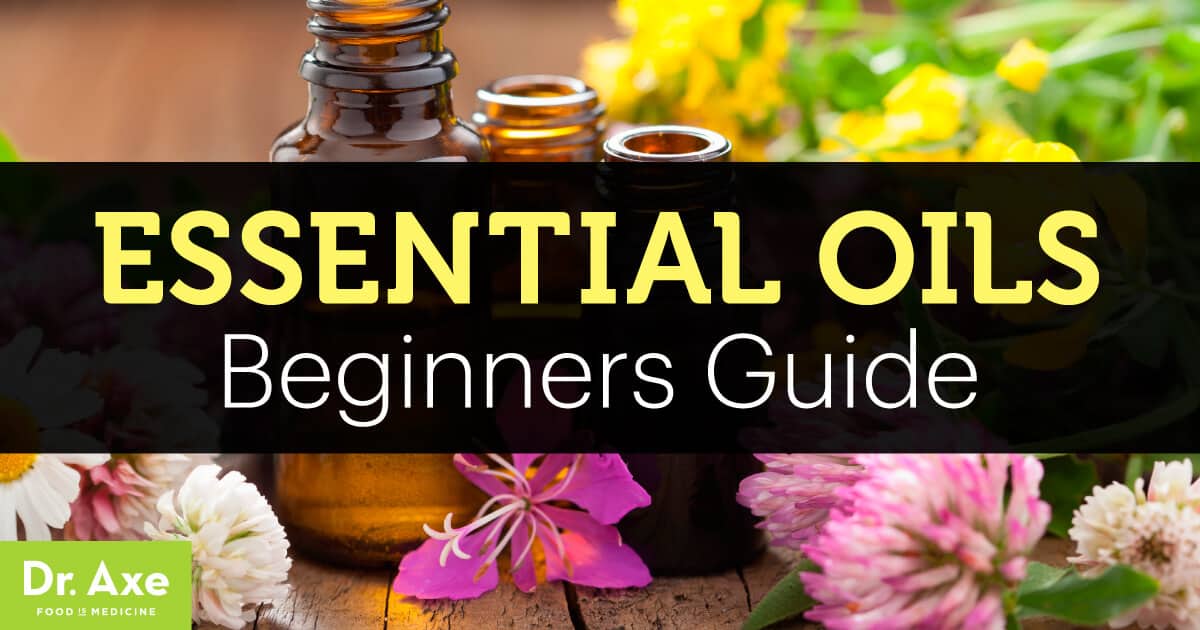
Of course, it would have to be made for an eBook vs a blog post images – but I like how it looks.
Get More eBook Examples With Amazon
You can get more examples of what you like by either going to Amazon and searching for the topic or go onto Google Images. Remember that just because they are on the Google images doesn’t mean they are good though. Find one that is appealing to the eye.
Step 3: Format Your eBook
Now you’re going to format your eBook. There are quite a few things that you can do to take it from a report to an eBook.
Here are a few – some you should do and others are good ideas, but you don’t have to:
- Create an about page for yourself at the beginning of the book.
- Create a Table of Contents Page (I’d put a holder page until it was all done being formatted and the eCover was added)
- Make headings for each chapter
- Make sure there are plenty of subheadings in the eBook
- Use bold, highlights, italics, bullets and numbers throughout the book
- Go to Pixabay and download images and put them in the book
- Add your tips, insights, stories and whatever else comes to mind throughout the book
- Create links to your site and include them
- Add resources they might like
- If you’re good at graphics create chapter graphics for each section or get them made.
- Include affiliate links for products (not on Amazon because it is against their terms).
Here are some affiliate programs you might want to check into and see if you can add the links inside the eBooks:
Healing Natural Oils (amoils)
20% commission
60 day referral period
Diffuser World
15% commission
provide graphic banners to use
Starwest Botanicals
Not sure what the commissions are
60 day cookie length
Artisan Aromatics
10% commission
There are other options besides Amazon and most of them pay more and give longer cookies. Just make sure to read all of their terms and make sure you’re okay with them. For example, Artisan Aromatics only pays when you reach a $50 threshold.
Step 4: Add the eCover and Create a PDF
Once you’re done formatting and you’ve got the eCover back – you’re going to add the eCover to the Word document and then you’ll save as PDF.
That is all! You’ve went from a 5-page report and a few articles to a 20 to 30+ page eBook that you can easily sell to your customers.
Resources on Essential Oils Trends, Keywords & Making Money In This Niche
This morning I created steps on how to use the Essential Oil PLR and turn it into an eBook. While I was doing some research for the blog post that I created I came across this really great article
I’ve never been on this man’s website before, but this article is in depth and shows you exactly why essential oils is a great niche to be in!
Plus he also links to another article that he wrote about on how to make money in the essential oil niche:
Both of these are really great articles. I’d suggest reading them even if you’re not interested in essential oils they are so good.
~April
GET MY DAILY PLR DEALS
(PLUS TIPS, TRICKS & TECHNIQUES TO USE PLR)



